Change Request Waiting for Decision (Help Page)
For other uses, see Change Request.
Precondition:
Only users having role OFFICE
Only CRs in status SUBMITTED
After a proposer submits a change request, the CR follows a certain processing and decisional path until it is released. In the first phase, it reaches the Office group which decides whether this CR is accepted, rejected, sent back for rework or postponed for the next release.
List Change Requests Waiting for Decision
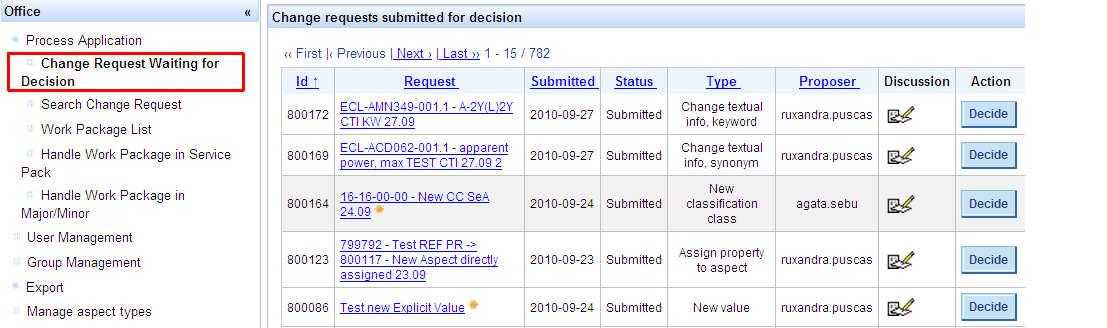
Under menu entry Office, select Process Application / Change Request Waiting for Decision.
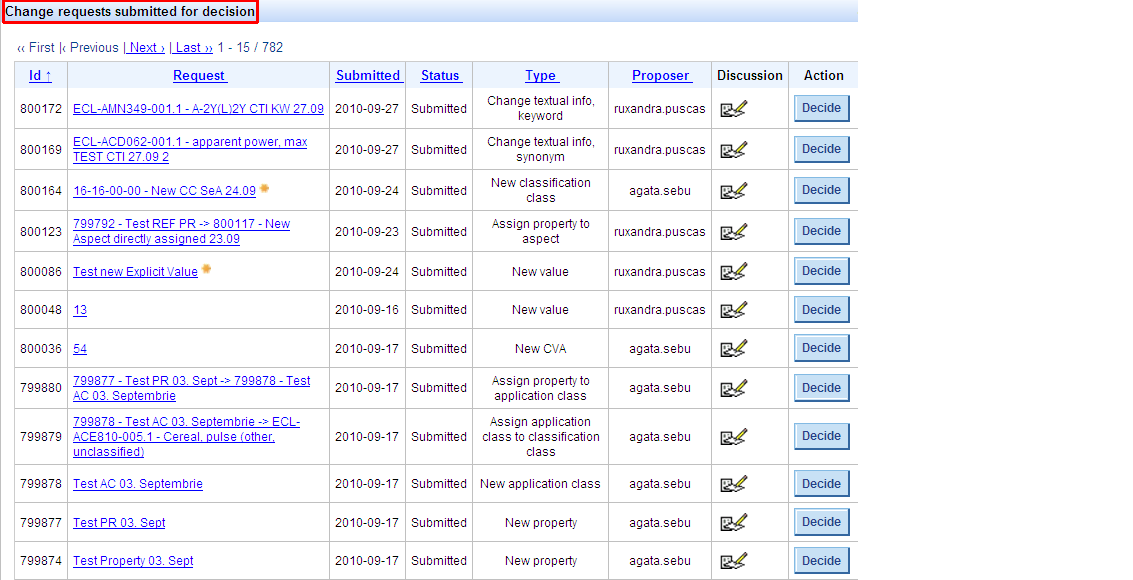
All change requests in status SUBMITTED will be displayed in list of Change Requests Submitted for Decision:
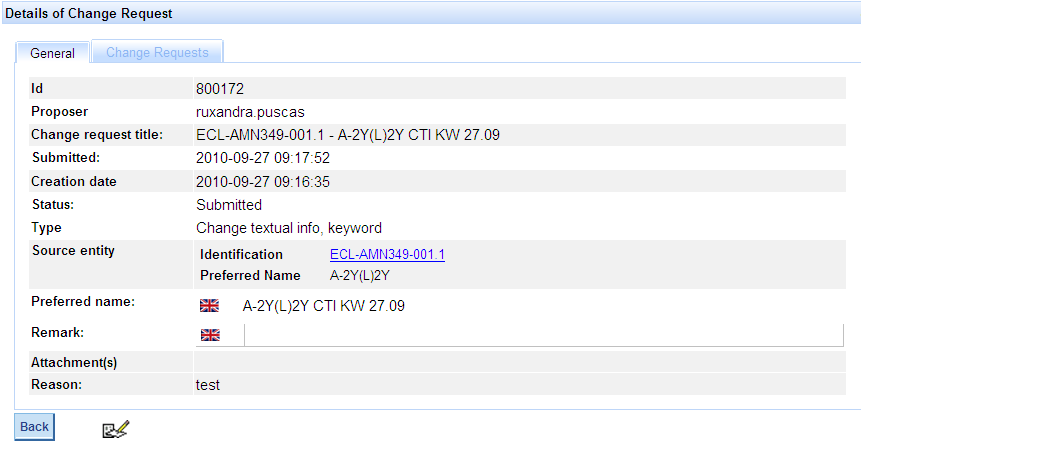
By clicking on a CR title, Office User can see the details of the respective CR before deciding upon it:
Decide upon Change Request
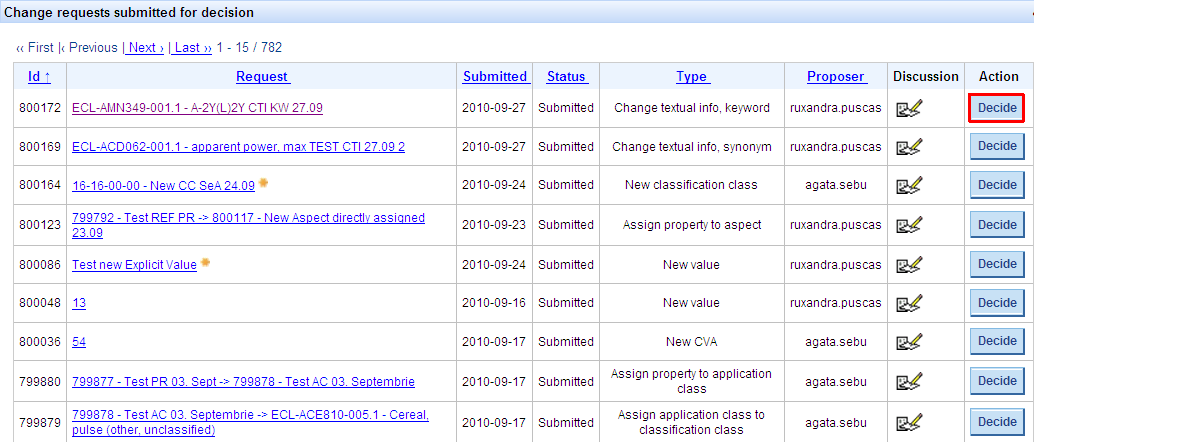
In order to decide upon a CR, Office presses button Decide located next to the respective CR:
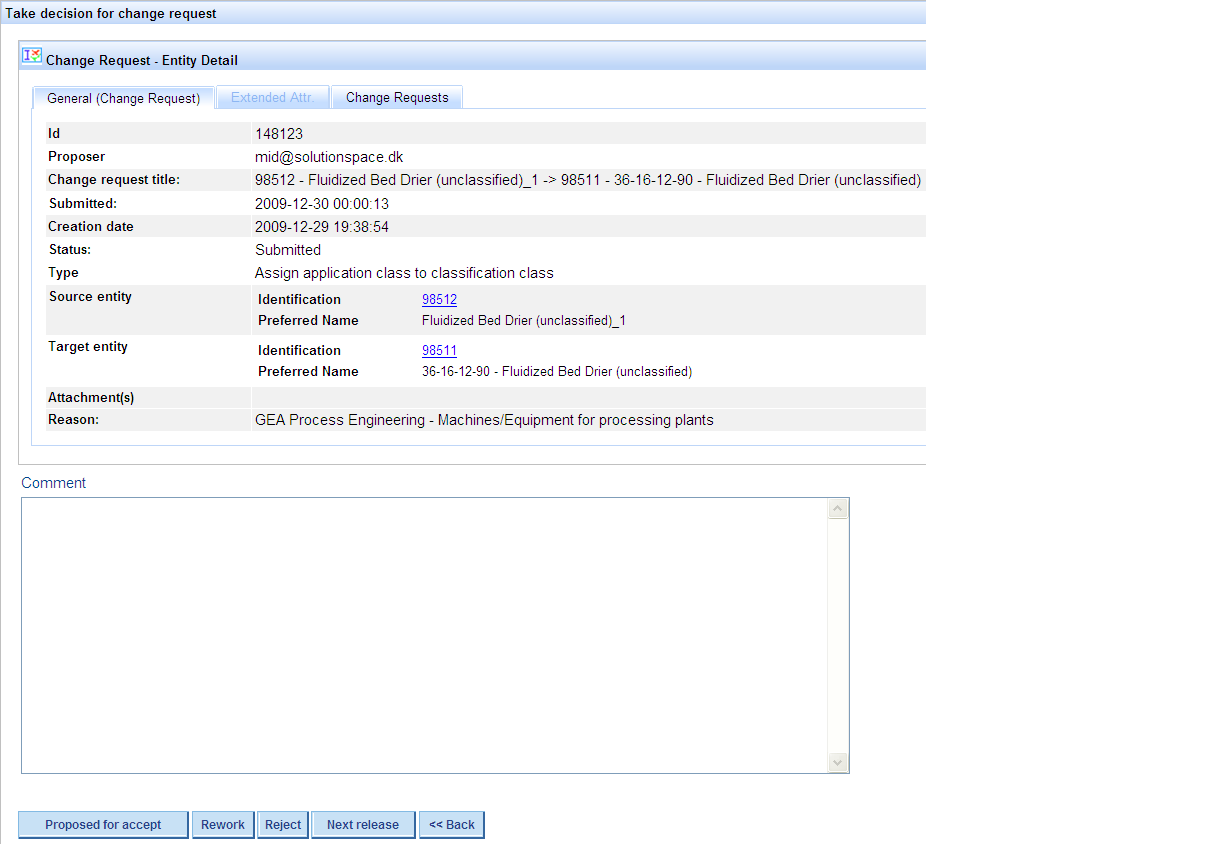
The Take decision for change request dialog opens:
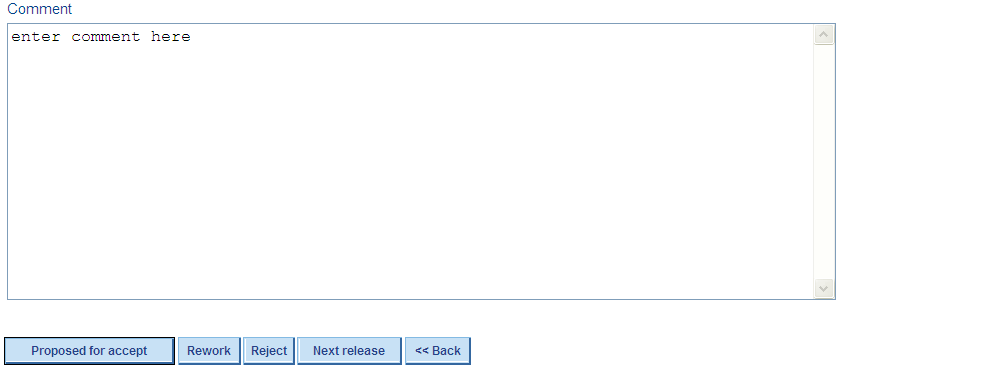
Following decisions are available for user Office:
 – status of change request will be changed to Proposed for ACCEPT. These CRs can be processed in further workflows.
– status of change request will be changed to Proposed for ACCEPT. These CRs can be processed in further workflows.
NOTE: CRs will be set to ACCEPTED only if they will be integrated in CPs that become SE.
 – status of change request will be changed to REJECTED. User Office must mandatory enter a reason for his decision.
– status of change request will be changed to REJECTED. User Office must mandatory enter a reason for his decision.
 – status of change request will be changed to REWORK. User Office must mandatory enter a reason for his decision.
– status of change request will be changed to REWORK. User Office must mandatory enter a reason for his decision.
 – status of change request will be changed to NEXTREL.
– status of change request will be changed to NEXTREL.
When Office sets a change request in status NEXT RELEASE, the process of the CR will be stopped.
The Office user can enter a comment regarding the decision. This comment will then be visible on the discussion board.
The comment is mandatory when setting a CR to REJECT, REWORK and NEXT RELEASE and optional for PROPOSED FOR ACCEPT.
Once decision is taken, the Proposer receives an automated e-mail announcing the status of the CR. The Proposer will see the status of the CR in the Proposer’s list of Change Requests.
After deciding on the CR, this one will not be available in CRs Waiting for Decision.