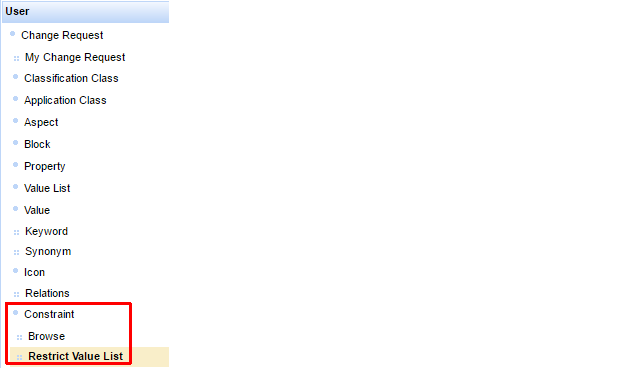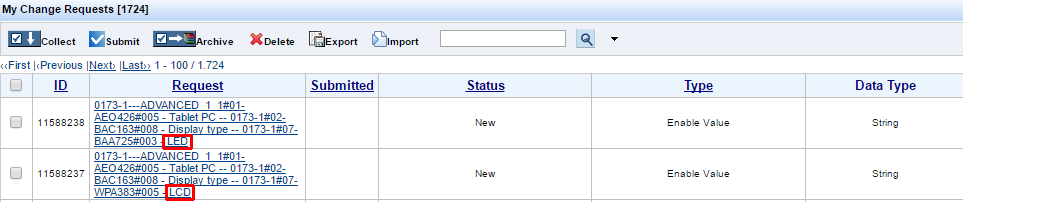Content for Videoplatforms und Social Media Platforms will be disabled automaticly. To see
content from external sources, you need to enable it in the cookie settings.
Hide Cookie Information
YouTube
Auf dieser Webseite nutzen wir das Angebot von YouTube . Dadurch können wir Ihnen Videos direkt in der Website anzeigen und ermöglichen Ihnen die komfortable Nutzung der Video-Funktion.
Durch den Besuch auf der Website erhält YouTube die Information, dass Sie die entsprechende Unterseite unserer Website aufgerufen haben.
Weitere Informationen zu Zweck und Umfang der Datenerhebung und ihrer Verarbeitung durch den Plug-in-Anbieter erhalten Sie in den Datenschutzerklärungen des Anbieters.
| Provider: | Google |
| Privacy source url: | www.google.de/intl/de/policies/privacy |
| Host: | youtube.com |
GoogleMaps
Auf dieser Webseite nutzen wir das Angebot von Google Maps. Dadurch können wir Ihnen interaktive Karten direkt in der Website anzeigen und ermöglichen Ihnen die komfortable Nutzung der Karten-Funktion.
Durch den Besuch auf der Website erhält Google die Information, dass Sie die entsprechende Unterseite unserer Website aufgerufen haben.
Weitere Informationen zu Zweck und Umfang der Datenerhebung und ihrer Verarbeitung durch den Plug-in-Anbieter erhalten Sie in den Datenschutzerklärungen des Anbieters.
| Provider: | Google |
| Cookiename: | NID-Cookie |
| Privacy source url: | https://policies.google.com/privacy?hl=de&gl=de |
| Host: | google.com |
LinkedIn Insight Tag
Das LinkedIn Insight Tag ermöglicht das Sammeln von Daten über den Besuch unserer Website, einschließlich URL, Referrer, IP-Adresse, Geräte- und Browsereigenschaften sowie Zeitstempel. Die Daten werden verschlüsselt, innerhalb von sieben Tagen anonymisiert und innerhalb von 90 Tagen gelöscht. Mit Hilfe dieser Daten können wir unsere LinkedIn-Werbekampagnen verbessern.
| Provider: | LinkedIn Ireland Unlimited Company |
| Cookiename: | li_fat_id, li_sugr, UserMatchHistory, bcookie, bscookie, lang, AnalyticsSyncHistory |
| Runtime: | 180 Tage |
| Privacy source url: | https://de.linkedin.com/legal/privacy-policy?trk=linkedin-tc_auth-button_privacy-policy |
| Host: | linkedin.com, ads.linkedin.com |