Synonym
For the description how to request a new synonym, please see: Synonym (Create Change Request).
Synonyms aid the search for properties within the ECLASS class structure and have the same meaning as the preferred names of the properties. But they must not match the preferred name of the properties. Before the 7.0 release, synonyms of properties were managed as the property attribute "alias name". Since release 7.0 they are distinct structural elements and
Element structure (synonym)
The following part will describe how the structural element "synonym" is structured and what attributes it consists of. All attributes are named in CamelCase writing. Attributes can be mandatory or optional, can be created automatically or manually be the user and underly certain rules. All of them are limited to a certain amount of characters.
Preferred Name (synonym)
The text attribute named PreferredName is an alternative name for the property and is a mandatory text field. The same rules apply as for the Preferred Name of properties:
- 80 character limit
- is a unique name, i.e. does not exist more than once in the ECLASS classification system
- Begins with a capital Letter in any language where capital letters exist
- Must not contain a trademark, company or brand name
- It should be possible to use the preferred name within a continuous text , i.e.
- Adjective before noun (German, English)
- Lower case for adjectives
- Avoid combinations of several terms, keywords/synonyms are denoted separately
- Give preference where possible to the basic grammatical form (singular, infinitive)
- The following special characters must be avoided: semicolons (;), inverted commas (")
- Do not use additions which resemble properties
Explanation (synonym)
Today, the explanation of the synonym is an optional text field. The objectives and rules are not the same as for the property definition. It shall be a description to deliver details about the synonym.
The formal rules for synonym explanations are the following:
- 1023 character limit
- no special characters allowed
- no mark at the end of the definition
Release notes (Synonym)
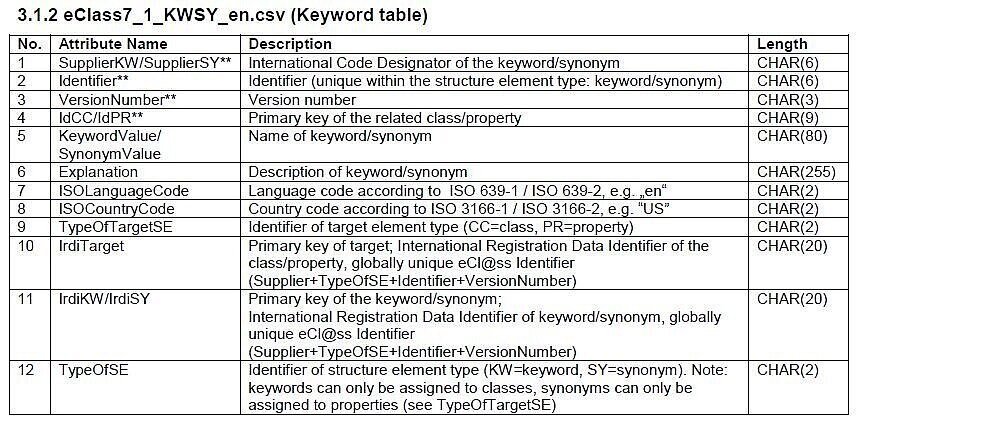
The description of a synonym in the BASIC release notes is as follows (update: release 7.1):
Change Request
How to request a change on a synoynm in the ECLASS ContentDevelopmentPortal?
Please see here: Synonym (Create Change Request)