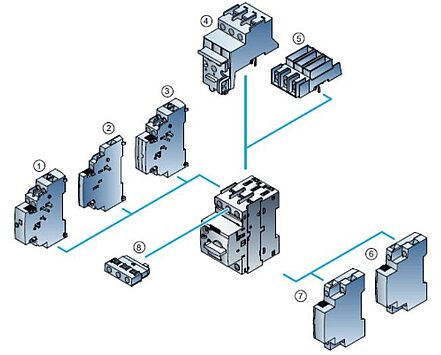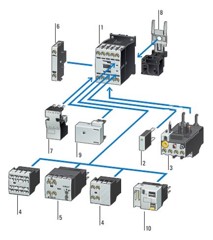3.7 Parts Relations
Chapter navigation
General
The blocks of the parts relations are available several times in the CAx-Advanced aspects and blocks.
Depending on the arrangement in the structure, you can herewith provide information on articles and accessories other than individual articles or article groups which are required at this point to completion or fulfilment of the function.
As a manufacturer of articles you have the possibility to define relationships between parts and parts groups.
The part relationships also enable security-relevant relationships to be documented for both the article and maintenance.
The single article block allows you to specify a list of products. All products are considered equal and no configuration-dependent interdependencies are described.
The Article Group block allows you to specify a list of products with simple configuration knowledge. The description does NOT allow the description of complex configurations and does not replace a product configurator. For simple dependencies such as the selection of auxiliary contact blocks in the CAE tool.
Example of configurations that can be mapped Siemens circuit-breaker SIRIUS 3RV2:
Circuit-breaker size S00 / S0 with attachable accessories | Parts list: 1 Signalling switch 2 Lateral auxiliary switch with 2 contacts 3 lateral auxiliary switch with 4 contacts 4 separator module 5 Terminal block Type E 6 Undervoltage release 7 Voltage release 8 Transverse auxiliary switch Dependencies:
|
Figure 15: CAx-Basis Example Parts Relations | Legend: |
| Level | Type | Structure element name | Application, explanation | Function for CAx and process |
|---|---|---|---|---|
1 | C | Number of parts relations | Select Block parts relations | Selects the block for the parts relations description according to the amount. |
1/2 | B | Part relation | Block for description of parts relations | Possibility to display additionally required articles or accessories |
3 | M | Part relation name | Alphanumeric "systemic function identification" of the part relationship as a name. E.g. assigned protective agents for coordination 1 or 2 | Possibility to map additionally required articles or accessories via manufacturer-specific standardized function identifiers |
3 | C | Number of part relation variants | Specification of the number of possible variants in relation to the part relation name. | Selects the block to describe part relation variants according to number. |
3/4 | B | Part relation variant | Block Part relation variant | Description option to describe part relation variants in a differentiated way |
5 | M | Part relation variant name | Text "systemic function identification" of the part relation variant. | Naming the relation variant |
5 | M | Using information of the part relation variant | Text specification for the part relation variant | Instructions for usage when using this variant |
5 | P | Type of part relation variant item | Inquiry type of part relation variant item in polymorphous Values:
| Selection of the type of of part relation variant item |
- ToDo: Examples for parts relation variants are missing!!!
Single Item
| Level | Type | Structure element name | Application, explanation | Function for CAx and process |
|---|---|---|---|---|
1 | W | single item | Identification of the polymorphous block | Selects the single item description block |
2 | C | number of associated parts | Selection block associated part 3.1 Parts Relations #Associated Parts | Calls the block for the associated part description according to the number |
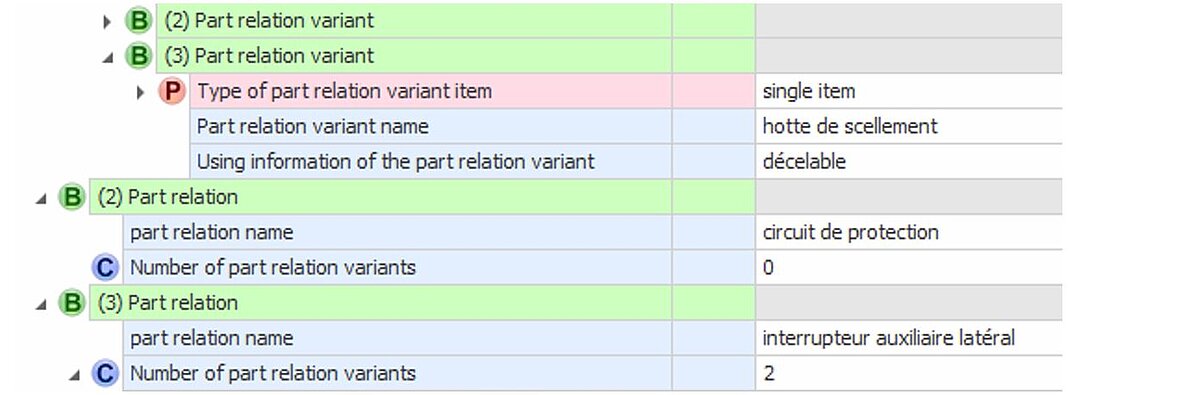
Figure 16: CAx-Basis Example of part relation single item
Group of Parts
| Level | Type | Structure element name | Application, explanation | Function for CAx and Process |
|---|---|---|---|---|
1 | W | group of parts | Identification of the polymorphous block | Selects the block for Group of parts description |
2 | M | min. numbers of partsgroups | Indication of the minimum required number of parts groups | Indication of the minimum required number |
2 | M | max. numbers of partsgroups | Specification of the max. required number of partsgroups | This does NOT describe the number of possible parts, but rather the number of "slots". A product can occupy more than one slot, the value is transferred with the property "number of occupied partsgroups". |
2 | C | number of partsgroups | Selection block Parts group | Selects the block for parts groups description according to number |
2/3 | B | Parts group | Block Parts group | Block for parts group description |
4 | M | partsgroup designator | Identifier for the parts group | Possibility of assigning a systemic ID for the management of parts groups |
4 | M | number of occupied partsgroups | Specification of occupied parts groups | Description of already occupied parts groups on the item |
4 | M | Necessity of using the partsgroup | Possibility of specifying whether use is optional or mandatory | Application specification |
5 | W | Can do use | Marking as recommendation | Recommendation for usage |
5 | W | Obligation use | Marking as obligated usage | Obligation for usage |
4 | C | number of associated parts | Selection block associated parts | Selects the block for the parts relation description according to their number. For description, see single item value above. |
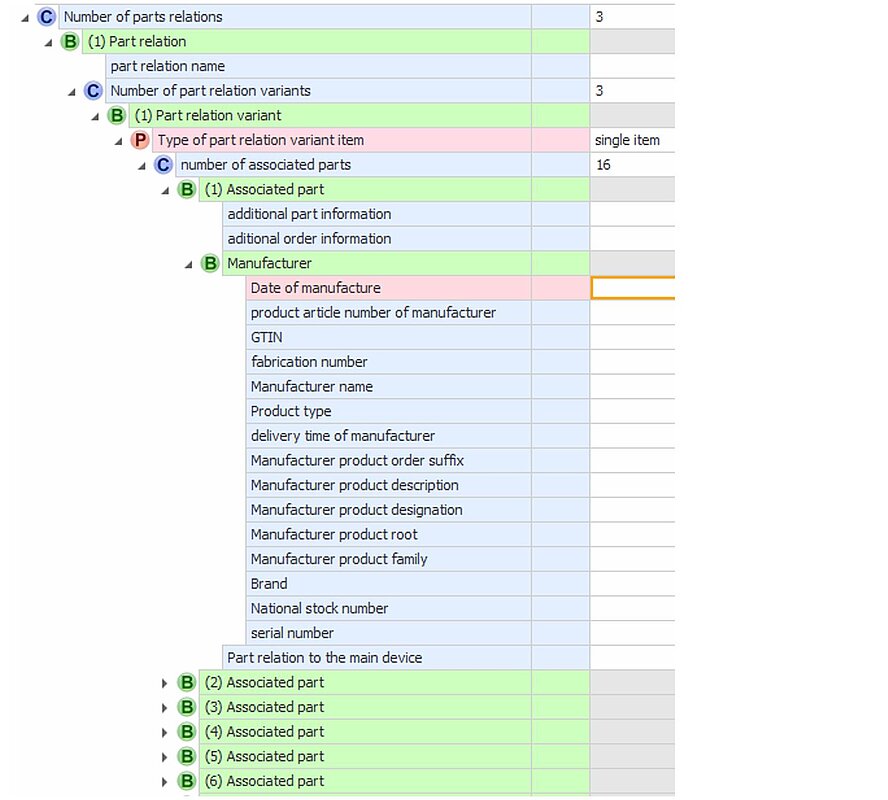
Figure 17: CAx-Basis example part relation group of parts
Associated Parts
1 | B | Associated part | Block associated part | |
2 | M | Part relation to the main device | Selection values for the description of the application / usage. | To support the user and electronic inquiry possibility |
3 | W | accessory | Identification of the item as accessory for extension of the article properties e.g. touch protection cover | Support of the user during project planning |
3 | W | counterpart | Identification of the item as counterpart e.g. as base, slide-in cassette | Support of the user during project planning and maintenance |
3 | W | Label parts (inscription / marking) | Identification of parts for marking tasks | Support of the user with marking tasks |
3 | W | maintenance part | Identification of the part for maintenance usage | Support for maintenance planning |
3 | W | resolve part | Identifier of the item as a resolve part from the resolvement of the BOM of a product. E.G.: Mounting plate | Support for the description of integrated items |
3 | W | Spare part | Identification of the part as a spare part. E.g. safety cartridge | Support during malfunctions and maintenance planning |
3 | W | system component | Identification of the item as a system component for manufacturing the required functions, e.g.: modular assemblies, switch cabinet frame, side panel, mounting plate | Support of the user during project planning |
2 | M | additional part information | Possibility for textual information about the application | Support in application |
3 | W | service cycle | Identification of the part as a requirement for a service cycle | Analysis support for maintenance work |
3 | W | Accessory must be integrated work-sided | Identification of the part with the requirement for work-sided integration | Manufacturer's note on installation instructions |
2 | M | additional order information | Text input, if not described in the Information Aspect. Possibility to describe additional order information | For documentation and procurement process |
2 | B | Manufacturer | Property-block Manufacturer for description of manufacturer-specific performance data | The block is used to describe the product so far that it can be clearly identified (e.g. by manufacturer name and manufacturer article number) |
Example: Power contactor part relation